🚨 IMPORTANT WINDOWS 11 UPDATE WARNING! 🚨
- CK Computers

- Apr 3, 2025
- 3 min read

🚨 IMPORTANT WINDOWS 11 UPDATE WARNING! 🚨
Microsoft has officially announced a major change with the latest Windows 11 update, and it could leave many older PCs unsupported! If you're using or considering buying a second-hand PC, you NEED to read this.
🔴 Windows 11 Hardware Changes – What You Need to Know
Microsoft's latest update is tightening hardware requirements. After this update, only systems with the following processors will be supported:
Intel 11th Gen (or newer)
AMD Ryzen 2000 series (or newer)
This means that if you're using an older Intel 10th Gen, AMD Ryzen 1000 series, or anything older, your PC may no longer receive essential Windows 11 updates, security patches, or new features.
Many users relying on these older systems may be forced to either upgrade their hardware or risk security vulnerabilities and compatibility issues.
⚠️ The Risk of Buying Older Second-Hand PCs
With these new Windows 11 requirements, many people looking for a cheap PC might fall into a trap: ✅ A second-hand PC might look like a great deal upfront. ❌ But if it has an unsupported CPU, you could end up with an outdated system that won’t get critical updates after October 2025.
Scammers or uninformed sellers might not tell you that the system they’re selling is not compatible with future Windows updates, leaving you stuck with an obsolete machine sooner than expected.
This is a huge problem for businesses, gamers, and everyday users who rely on Windows for security and software compatibility. 🛠️ How to Check If Your PC is Supported
Not sure if your PC meets the new requirements? Here’s how you can check:
Check Your Processor:
Press Win + R, type msinfo32, and hit Enter.
Look for Processor in the System Information window.
Compare your CPU model with the supported list (Intel 11th Gen or newer, AMD Ryzen 2000 series or newer).
Use Microsoft's PC Health Check Tool:
Download the official PC Health Check Tool from Microsoft’s website.
Run the tool and check if your PC is Windows 11 compatible.
Check Windows Settings:
Go to Settings > System > About.
Look under Device specifications for your processor model.
If your CPU is older than the required specs, it may not receive updates.
Ask an Expert:
If you're unsure, bring your PC to CK Computers, and we’ll check for you!
💻 CK Computers – Your Trusted Source for Future-Proof PCs
At CK Computers, we take your investment seriously. That’s why we ONLY sell fully compatible, upgradable, and future-proof systems that meet or exceed Microsoft’s latest Windows 11 requirements.
When you buy from us, you get: ✅ A PC built with supported Intel 11th Gen or AMD 2000 series (or newer) processors. ✅ Expert advice to ensure you get the right system for your needs. ✅ Quality components that ensure your PC stays fast and reliable for years. ✅ Hassle-free setup and guidance to keep your system up to date.
Don’t take chances on outdated hardware that will soon be left behind.
📍 Need a Reliable, Future-Proof PC? Contact CK Computers Today!
Whether you're looking for an affordable everyday PC, a powerful gaming rig, or a custom-built workstation, we’ve got you covered.
📌 Visit our store to check out our latest systems. 📩 Message us for expert advice on what PC best suits your needs. ☎️ Call us to discuss an upgrade if your current system is at risk.
Don’t wait until it’s too late—stay ahead of the game with a Windows 11-ready PC from CK Computers!










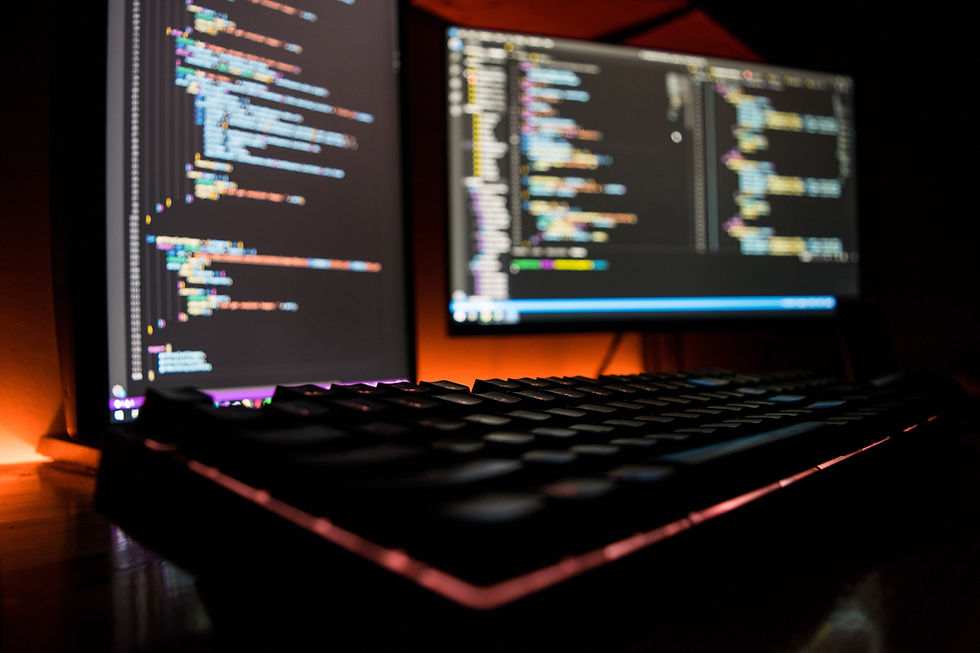









Comments