BigPond/Telstra Outage
- CK Computers

- Apr 30, 2025
- 2 min read

On Monday 28 April 2025, a technical issue was identified that affected some customers trying to log in to their Telstra Mail (BigPond) accounts. While the issue was resolved just before 7:00 PM AEST last night, some customers—particularly those using third-party email clients like Outlook or built-in device apps—may still experience difficulties accessing their inbox.
If you're affected, try the following steps to resolve the issue:
🔁 Step 1: Restart Your Device
Sometimes a simple restart can fix system glitches.
Save any open work and close all applications.
Restart your PC, smartphone, or tablet.
Once restarted, try accessing your email again.
If you're still having issues, move to Step 2.
🌐 Step 2: Log In via Webmail
Double-check your login credentials directly on Telstra's Webmail:
Visit email.telstra.com
Enter your email address and password
If successful, this confirms your password is correct. Make sure you're using the same password in your email app.
If unsuccessful, proceed to Step 3.
If the site doesn’t load, clear your browser cache and try again.
🔒 Step 3: Reset Your Password
If login still fails, reset your password:
Go to the Reset your password page
Enter your email address and follow the instructions
Choose a recovery option not tied to your Telstra email (e.g. SMS or alternate email)
Use the link sent to your recovery method to create a new password
Log in again using the new password
If no recovery options are set or you're still locked out, go to Step 4.
📞 Step 4: Contact Telstra Support
Help is available. If you continue to experience issues:
Call Telstra Support
Or visit their online support page
The team is ready to assist you in regaining access to your email.
We’ll continue to monitor the situation and provide updates if necessary. If you're still experiencing trouble, don’t hesitate to get in touch with Telstra/Bigpond.










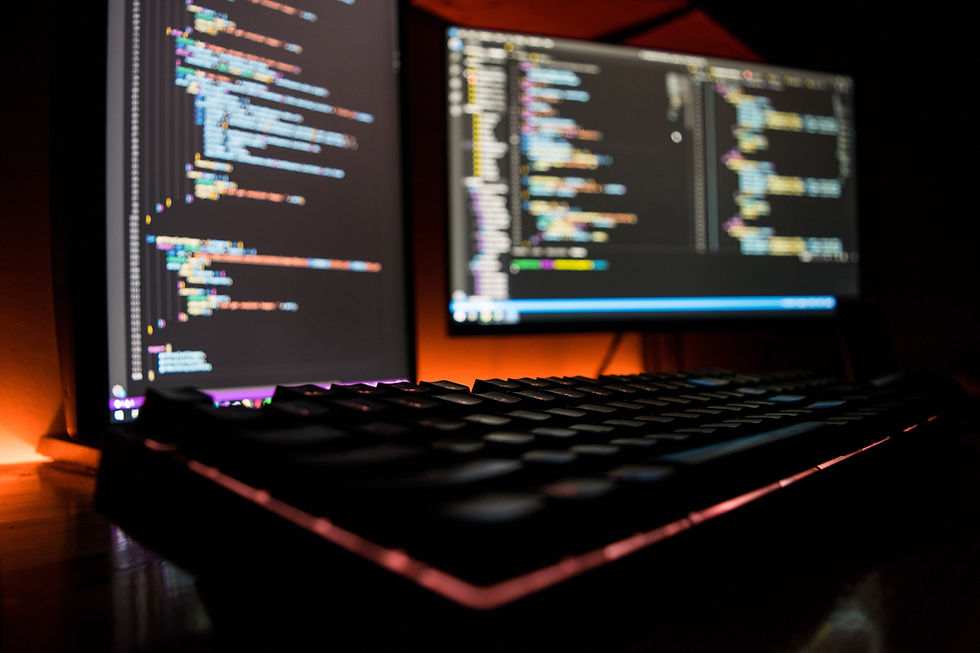









Comments