Gmail Users Warned: New Sophisticated Scam Bypasses Google Security
- CK Computers

- May 5, 2025
- 3 min read
A new and highly sophisticated phishing scam is targeting millions of Gmail users, with experts warning that even tech-savvy individuals could fall victim. The scam, which has been widely reported by major tech outlets including The Verge, Zee News, and Spectacular Magazine, uses advanced techniques to impersonate Google and steal user credentials.
What’s Happening?
Cybercriminals are sending fake emails that appear to come from legitimate Google addresses, such as no-reply@google.com, claiming the user’s account is at risk due to subpoenas, policy violations, or security issues. These emails are designed to look exactly like official communications from Google and include links to what appear to be real Google login pages.
In some cases, the phishing pages are hosted on actual Google subdomains or use services that exploit Google's OAuth and DKIM mechanisms—tools normally used for verifying the legitimacy of email senders. As a result, the scam emails bypass Gmail’s spam filters and appear completely authentic to users.
How the Scam Works
This is not your typical phishing attempt. It’s a multi-layered attack designed to deceive users at multiple points:
Deceptive Emails: The attack starts with urgent, official-looking emails warning of legal threats or account issues.
Phishing Links: These messages include links to fake Google login pages designed to harvest your credentials.
AI-Powered Calls: In some cases, victims receive follow-up phone calls generated by AI, posing as Google support to apply further pressure.
Credential Theft: Once credentials are entered, attackers gain full access to Gmail accounts and any connected services like Google Drive, Photos, or Google Workspace.
These tactics go beyond traditional phishing and represent a new level of social engineering and technological exploitation.
Who Is at Risk?
Anyone with a Gmail account is potentially a target. The scam is especially dangerous because the fake emails and login pages look virtually identical to the real thing. Even cautious users may be tricked if they are not double-checking URLs or verifying the legitimacy of the communication.
How to Protect Yourself
To safeguard your Gmail account, take the following steps immediately:
🔐 Strengthen Your Security
Enable Two-Factor Authentication (2FA): Use app-based or hardware authentication like Google Authenticator or a YubiKey for better protection than SMS codes.
Use Strong, Unique Passwords: Never reuse passwords across accounts.
🔍 Stay Alert
Check the Sender's Email Address: Look closely for slight misspellings or unfamiliar domains.
Hover Before You Click: Hover over email links to preview their destination—if it doesn't clearly say google.com, don't click.
Avoid Clicking Links in Emails: If you're unsure, go directly to https://myaccount.google.com and log in from there.
📞 Be Wary of Unsolicited Contact
Google Will Not Call You: Be skeptical of any phone call claiming to be Google support, especially if it asks for sensitive information.
Report Suspicious Emails and Calls: Use Gmail’s reporting tools or visit Google’s official support page to flag phishing attempts.
What to Do If You’re Affected
If you believe you’ve fallen victim:
Change your Gmail password immediately.
Revoke access to any suspicious third-party apps or devices.
Turn on 2FA if it’s not already enabled.
Check your Google account activity for unfamiliar logins.
Notify your contacts to ignore any suspicious emails from your account.
Report the scam to Google’s phishing report page.
Final Thoughts
This latest scam is a wake-up call for all Gmail users. While Google implements strong security, attackers are finding ways to manipulate those very systems. Staying informed, cautious, and proactive is your best defence.
At CK Computers, we advise all our customers and readers to review their security settings and spread awareness to others. If you need assistance securing your accounts or have concerns about a suspicious email, feel free to contact us.
Stay safe. Stay smart.
— CK Computers News Team










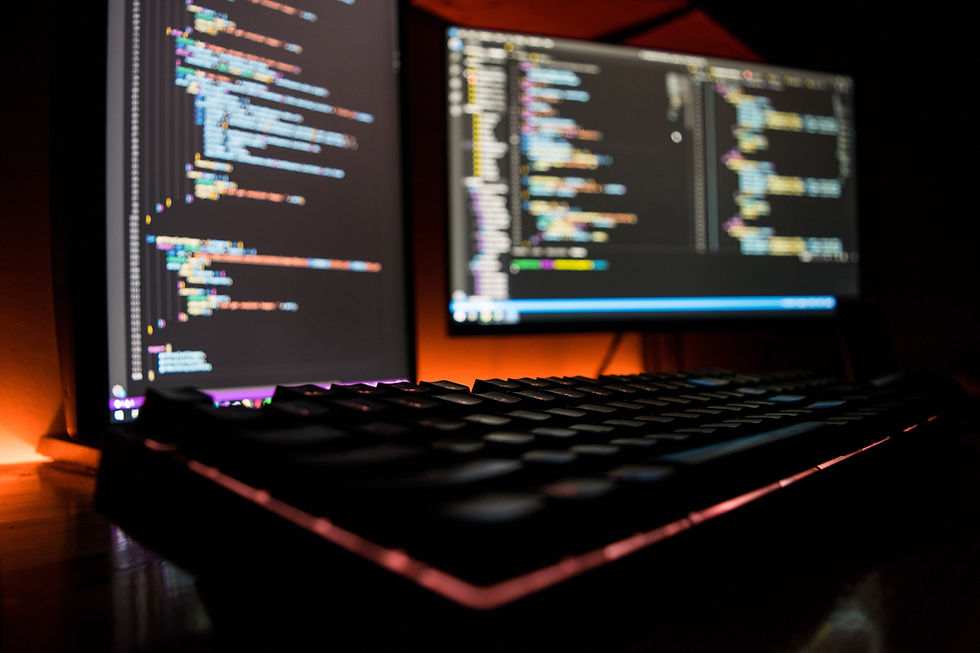









Comments