Battlefield 6 & Secure Boot
- CK Computers

- Aug 14
- 3 min read
Updated: Sep 25

Battlefield 6: What You Need to Know for a Smooth Gaming Experience
If you’re a PC gamer excited about Battlefield 6, there’s something important you need to know: The game won’t even start unless Secure Boot is enabled on your system. At CK Computers, we’ve seen many gamers come in, puzzled by the “Secure Boot is not enabled” error. Let’s dive into what’s happening, why EA made this change, and how you can fix it.
Why Secure Boot is Required for Battlefield 6
EA has introduced a new kernel-level anti-cheat system in Battlefield 6 called Javelin. This system requires Secure Boot (and TPM 2.0) to be active in your system’s BIOS. Why is this necessary? It prevents cheats from running before Windows loads. This way, it stops certain hacks that could bypass software-only security measures.
This change is designed to level the playing field for all players. However, it also means that older or incorrectly configured PCs may not be ready to play the game.
What You’ll Need to Play Battlefield 6
To run Battlefield 6 on your PC, your system must meet these firmware requirements:
UEFI BIOS mode (not Legacy/CSM)
Secure Boot enabled
TPM 2.0 enabled
System drive formatted as GPT
If any of these settings aren’t configured correctly, the game will block you before you even reach the menu.
How to Check If You’re Ready to Play
Checking your system’s configuration is straightforward. Here’s how to do it:
Press Windows + R, type `msinfo32`, and press Enter.
Look for the following:
BIOS Mode → should say UEFI.
Secure Boot State → should say On.
If Secure Boot is “Off” or “Unsupported,” you’ll need to change settings in your BIOS.
Need Help? We’ve Got You Covered!
Changing BIOS settings or converting your drive to GPT can be tricky—and risky if you don’t know what you’re doing. At CK Computers, we can help you with:
Enabling Secure Boot and TPM 2.0
Converting your drive to GPT without losing your data
Updating your BIOS for better game compatibility
Fully testing your PC to ensure you’re ready for launch day
So, if you’re stuck with a Secure Boot error and want to jump straight into Battlefield 6 without the headaches, bring your PC to us—we’ll get you game-ready.
Understanding Secure Boot: A Deeper Dive
Secure Boot is a security standard developed to ensure that a device boots using only software that is trusted by the Original Equipment Manufacturer (OEM). This means that when your computer starts, it checks the signatures of the software before loading it. If the signatures are not recognized, the system will not boot. This is crucial for preventing malware from hijacking the boot process.
The Importance of TPM 2.0
TPM, or Trusted Platform Module, is a hardware-based security feature that enhances the security of your system. TPM 2.0 is the latest version and is required for many modern applications, including Battlefield 6. It provides a secure environment for storing cryptographic keys and ensures that your system remains secure from unauthorized access.
How to Enable Secure Boot and TPM 2.0
Enabling Secure Boot and TPM 2.0 typically involves accessing your BIOS settings. Here’s a brief guide:
Restart your computer.
Enter BIOS Setup: This usually involves pressing a key like F2, F10, or Delete during startup.
Find the Secure Boot option: This is often located under the “Security” or “Boot” tab.
Enable Secure Boot: Change the setting to “Enabled.”
Locate TPM settings: This may also be under the “Security” tab.
Enable TPM 2.0: Change the setting to “Enabled.”
Save and exit BIOS: Make sure to save your changes before exiting.
Final Thoughts: Get Ready for Battlefield 6
With the launch of Battlefield 6 just around the corner, it’s essential to ensure your PC is ready. Don’t let a Secure Boot error hold you back from diving into the action. At CK Computers, we’re here to help you navigate these changes and get your system game-ready.
📍 CK Computers – Your Local PC Gaming Experts
Fast service, clear pricing, and no jargon—just results.











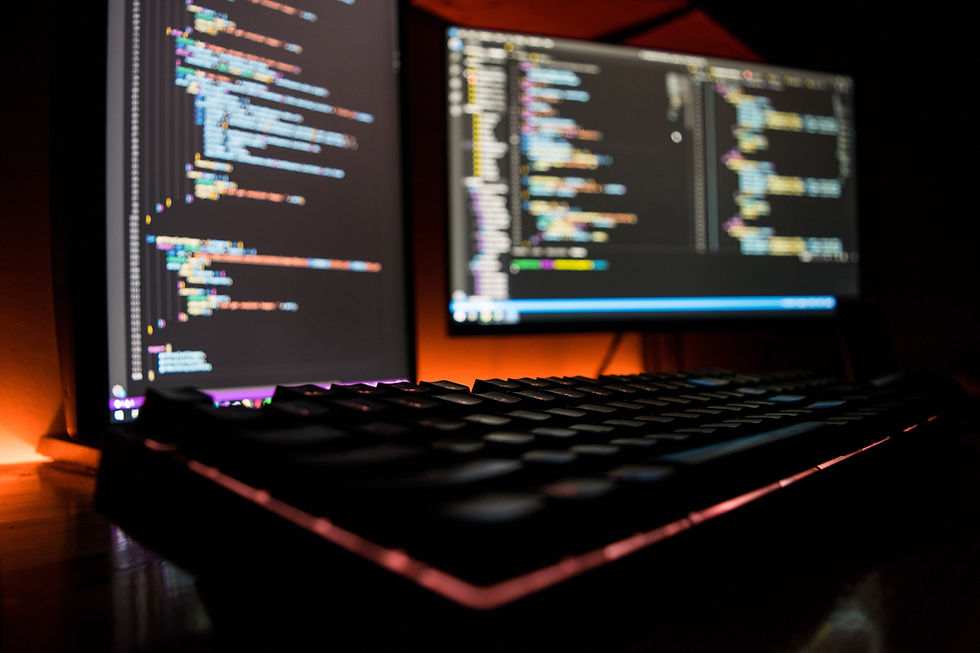








Comments